Graphics
When a graphic is inserted in the GBA, it is broken up into 8x8 pixel blocks called tiles. These tiles work together with palettes and TSA in order to be displayed properly. Additionally, graphics come in two main varieties, sprites, which are also called objects, and background images. The differences between the two will be covered later on. Finally, graphics can be compressed (such as the frames of a battle animation) or uncompressed (item and weapon icons).
Graphics are, essentially, large grids, whereas each cell in the grid is a pixel. Each pixel is given a number to represent which colour in the palette it uses. Sometimes, graphics appear on screen just as the tiles are laid out in the original image. Other times they make use of TSA. TSA functions like a map that tells the GBA which tile goes where.
Palettes are sets of halfwords (two bytes per colour) that denote the colour of a pixel. Most, if not all palettes encountered will have 16 colours in them, taking up 32 (0x20) bytes of space. The first colour in a palette is usually used as a transparent colour, meaning that pixels using that colour are not displayed.
Finally, some tiles in the graphic might be the same, or different images might be made from a single set of tiles. To save space in the ROM, only one copy of the tile will be saved. Therefore, we need something called TSA that allows the game to put the tiles back together in the correct order, similar to assembling a puzzle. Multiple sets of TSA allow for a variety of images to be stitched together.
Sprites & Backgrounds
The GBA has two ways to display graphics, as mentioned previously. They are Background images and Sprites. Both have limitations and uses, so understanding the difference is vital for any kind of graphical work. Larger images are almost guaranteed to be background images. Dynamic images, like map sprites or battle animation frames, are sprites.
Background Images
There are 4 background layers (or BG layers) that the GBA has to work with. Naturally, these are labeled BG0-BG3. Each one has different abilities and uses.

Here's a screenshot from FE8's prologue. What you see is a combination of background layers and sprites, but let's worry about the background layers for now. The layers are stacked on top of each other to form a cohesive screen. We call the order in which the BG layers are placed the priority of the layer. A higher priority means that it will be covered by things with a lower priority. Let's take a look at the BG layers you see here. 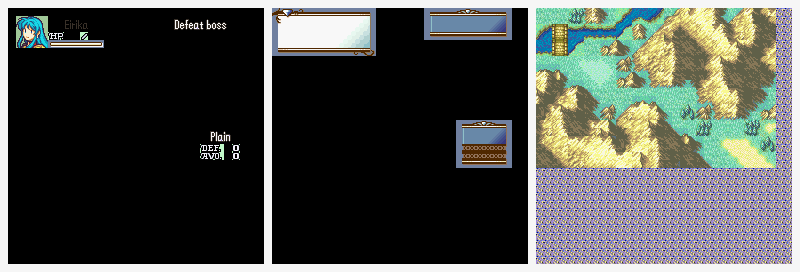
You might be thinking to yourself, "Wait! You're missing a layer! There are three here, not four," and you're right. These are, in order, BG0, BG1, and BG3. I didn't include BG2 because it was blank. Here, the BG layers are layered with BG0 on top, followed by BG1, and then BG3.
Background layers are built using three parts: tilesets, TSA, and BG palettes. Both the tileset and TSA are written to the 0x06000000 (Video RAM or VRAM) section of memory. Specifically, tilesets are written to 0x06000000-0x06006000 and 0x06008000-0x06010000. TSA is written to 0x06006000-0x06008000. In the GBA Fire Emblem games, the 0x06008000-0x06010000 segment is usually reserved for the game's map tilesets or scrolling menu backgrounds, while 0x06000000-0x06006000 is used for general images.
BG Palettes are written to the 0x05000000 (Palette RAM or PalRAM) section of memory. More info on them in the next section.
BG images can be large and are not suited for moving quickly, although their individual tiles can be edited easily. There are settings for rotation, alpha blending, scrolling, and other settings, but they are better left to be covered by the links in the next paragraph. Menus, windows, cutscene backgrounds, and many other images are all BG images.
Documents such as Tonc or GBATek are a fantastic resource for understanding how to use and manipulate BG layers and BG images. Both also refer to both sprites and BG layers differently. For the purposes of this tutorial, terms you may have heard before, or may hear later, have been used, such as TSA.
Sprites
Sprites have nearly the opposite characteristics: they're mobile, usually small, and lack TSA. Sprites, or objects, are written to 0x06010000-0x06018000 (OVRAM or ObjRAM). Objects are also referred to as OAM, which stands for Object Attribute Memory, although OAM is more correctly defined as the section of memory that control data for objects is written. This section of memory is 0x07000000-0x07000400.
Sprites, like backgrounds, can have effects applied to them, such as alpha blending or rotation, but these are too advanced to cover in this basic guide. If you'd like to learn more, give this section of Tonc a read.
Individually, Sprites are small, generally restrained to rectangles that are 8x8 pixels to 64x64 pixels in size. Like background images, however, you can have many sprites seem connected. One major difference between sprites and background images is that sprites are not confined to a tile grid.
The positions of sprites are in pixels, not tiles!
This allows sprites to do complex things much more easily than background images.
The control data, or attributes, of sprites control all of the features of the sprite. There are four attributes, aptly named attr0-3. Each attribute is a halfword, or two bytes. For a detailed breakdown of attributes, see Tonc.
Palettes
Battle Sprite Palettes Do FE7/FE6 version *soon* (remind me to do the FE7/FE6 instructions later) ~ Tera FOR FE8 There is a nightmare module for setting the palettes in FE8 called the battle palette association editor. it comes in two parts; the first part is for setting the class and the second part is for choosing the palette. If the character is not in a class listed in their class list, the game uses the default palette.  In FE7 it was 2 palettes per character, but in FE8 its 1 palette per class and 7 classes per character. Basically, you go to the character's slot andset one of the seven class slots to the desired class, and then go to the other part and set the palette (trainee palette is used by the trainee class and etc.)
In FE7 it was 2 palettes per character, but in FE8 its 1 palette per class and 7 classes per character. Basically, you go to the character's slot andset one of the seven class slots to the desired class, and then go to the other part and set the palette (trainee palette is used by the trainee class and etc.)
TSA or Tile Maps
Nintenlord's compressor and/or grit
Compression
Link to wiki article on LZ77
Last updated
Was this helpful?